
Web-Based User Interface
Recall can be accessed using a browser like Google-Chrome, Internet
Explorer or FireFox. To access Recall, no seperate software has to be installed. It's
website is designed in such a manner so that accessing it from tablets or mobile
devices is easy.

View Live Calls and Channel status
Recall shows live status of all channels with details like time-of-call, dialled number,
caller-id and duration of call. Channel status is shown using an visual indicator.

Listen to Live Call Audio
You can listen to audio of a current live call from Recall's web-page. On pressing
a button on the channel, the live audio stream is played in your browser.

Monitor Hard Disk Free Space
The hard disk space is constantly monitored and the amout of free space along with
the time of recording space left is shown.

Download Wave Files and Reports in PDF/MS-Excel Format
All reports are available for download. You can either download a single page, multiple pages
or the entire report. The reports can be downloaded in either PDF or MS-Excel Formats

Three Level User Access
Three levels of user access are available. An extension can view his own reports, or of
those extensions and trunks in his department or of all extensions and trunks depending
on his Access-Level.

Graphical Reports for more clarity
Recall has Graphical reports so that call trends are easily visible. It helps in
cutting through the clutter and identifying patterns that would not be otherwise
recognisable.
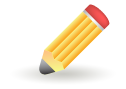
Add/View Comment to Calls
You can add comments to calls. These can them be viewed later. Along with comments,
the name of the commentor with date and time of comment creation is also shown.
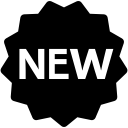
Quickly see Recently Concluded Calls
You can see the latest calls seperately as soon as the call is over. You can also
listen to the call audio along with other call details.

Open Multiple Reports at the same time
You can open multiple reports simultaneouly. You can view list of your current reports
and jump to any report.
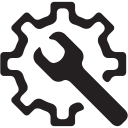
Configurable from the Web
Recall can be configured from the Web-UI. The administrator need not come to the
machine on which it is installed to configure Recall.