
Web-Based User Interface
Vocal IVR / Auto-attendant can be accessed using a browser like
Google-Chrome, Internet Explorer or FireFox. To access Vocal, no seperate software
has to be installed. It's website is designed in such a manner so that accessing
it from tablets or mobile devices is easy.

View Live Channel Status
Vocal shows live channel status with details of current action in progress. A list
of last few actions for each channel is also shown.
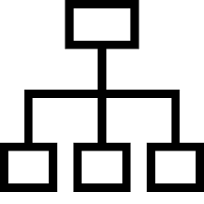
User Configurable Call flow
The Auto-attendant Call flow can be configured by the Administrator. The depth of
the call flow and the options can be changed. New prompts also can be recorded using
IVR options.

Supports Mutli Lingual Prompts
Easily set up your call menu in multiple languages. The caller chooses the language
on entering the call menu.
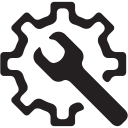
Configurable from the Web
Vocal can be configured from the Web-UI. The administrator need not come to the
machine on which it is installed to configure Vocal.

Two Level User Access
Two levels of user access are available. An extension can view channel status, while
an administrator can also manage the entire Vocal setup.